


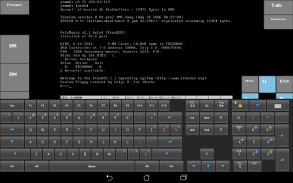
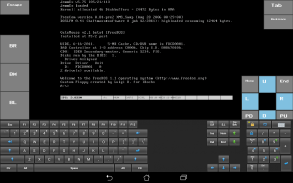

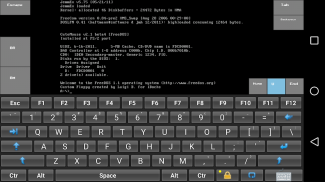
lBochs PC Emulator

Beschreibung von lBochs PC Emulator
lBochs is a port of the Bochs X86 emulator (http://bochs.sourceforge.net).
The modified bochs sources are included as a tgz archive stored in the internal SD card (Android/data/lb.myapp.lbochs).
I provide a floppy with freedos just to make the emulator boot after app installation.
I provide also a virtual HD ready to use for OS installations.
It's possible to create shortcuts for different systems (if the home launcher allows it).
It's possible to set the emulator run on a specific cpu model (386/486/586/686/686X64), but the configuration must be chosen wisely or the app will crash badly.
A smart way to use the app is to create the VM on PC and then copy it inside the android device.
If you plan to put the virtual machines in the external SD card, be aware that Android>=4.4 grants write access to the app only under /Android/data/lb.myapp.lbochs/files.
Please note that this is a sort of nerd-oriented app, probably useless for the average android user.
You need a quite fast phone/tablet because the emulator is slow.
A virtual PC keyboard is provided, but you can use your own virtual keyboard if you like.
All the settings are made through a popup menu with quite many options.
The back button opens the menu.
The app is still considered in a sort of beta/testing stage but is already quite usable.
Multiprocessing
Version 2.0 introduces multiprocessor support. In Bochs all emulated cores run in a single thread, so a multiprocessor emulation IS NOT faster than a single processor emulation.
Usually it is slower. Then multiprocessor emulation has nothing to do with the number of cores in your device. The app has no control in which cores Android uses.
Many thanks to:
SDL (libsdl.org) - No porting possible without that
Bochs (bochs.sourceforge.net) - They made the real thing
FreeDOS (freedos.org) - The basic tools for a PC
Free icons authors (iconarchive.com) - I'm good at coding but bat at drawing
** WARNING **
The app seems quite stable to me, but it's easily possible to make it very unstable and it may crash immediately if the user plays too much with the configuration, or if the guest system is not managed well.
It's possible that you have to reboot your Android device in some cases.
It's possible that in some cases you have to uninstall and reinstall the app to make it work again.
Than the app may drain your battery quickly, but this depends on the configuration (emulated cpu cycles).
It's possible that the device CPU becomes stressed causing overheating.
So use it at your own risk.
** WARNING **
lBochs ist eine Portierung des Bochs X86-Emulators (http://bochs.sourceforge.net).
Die modifizierten Buchs-Quellen werden als TGZ-Archiv auf der internen SD-Karte gespeichert ( Android / data / lb.myapp.lbochs ).
Ich liefere eine Diskette mit freedos, damit der Emulator nach der App-Installation startet.
Ich stelle auch eine virtuelle Festplatte bereit, die für Betriebssysteminstallationen verwendet werden kann.
Es ist möglich, Verknüpfungen für verschiedene Systeme zu erstellen (sofern der Starter dies zulässt).
Es ist möglich, den Emulator auf einem bestimmten CPU-Modell (386/486/586/686 / 686X64) laufen zu lassen, aber die Konfiguration muss mit Bedacht gewählt werden, damit die App nicht abstürzt.
Eine intelligente Möglichkeit, die App zu verwenden, besteht darin, die VM auf dem PC zu erstellen und sie dann in das Android-Gerät zu kopieren.
Wenn Sie die virtuellen Maschinen auf die externe SD-Karte setzen möchten, beachten Sie, dass Android> = 4.4 den Schreibzugriff auf die App nur unter / Android / data / lb gewährt. myapp.lbochs / files .
Bitte beachte, dass dies eine Art Nerd-orientierte App ist, die wahrscheinlich für den durchschnittlichen Android-Nutzer unbrauchbar ist.
Sie benötigen ein recht schnelles Telefon / Tablet, da der Emulator langsam ist.
Eine virtuelle PC-Tastatur ist vorhanden, Sie können jedoch auch eine eigene virtuelle Tastatur verwenden.
Alle Einstellungen werden über ein Popup-Menü mit vielen Optionen vorgenommen.
Die Zurück-Taste öffnet das Menü.
Die App befindet sich noch in einer Art Beta- / Testphase, ist aber bereits recht brauchbar.
Multiprocessing
Version 2.0 bietet Multiprozessor-Unterstützung. In Bochs werden alle emulierten Kerne in einem einzigen Thread ausgeführt, sodass eine Multiprozessor-Emulation NICHT schneller ist als eine Einzelprozessor-Emulation.
Normalerweise ist es langsamer. Dann hat die Multiprozessor-Emulation nichts mit der Anzahl der Kerne in Ihrem Gerät zu tun . Die App hat keine Kontrolle darüber, in welchen Kernen Android verwendet.
Vielen Dank an:
SDL (libsdl.org) - Ohne das ist keine Portierung möglich
Bochs (bochs.sourceforge.net) - Sie haben das Richtige gemacht
FreeDOS (freedos.org) - Die grundlegenden Tools für einen PC
Autoren freier Icons (iconarchive.com) - Ich kann gut programmieren, aber ich kann gut zeichnen
** WARNUNG **
Die App scheint mir ziemlich stabil zu sein, aber es ist leicht möglich, sie sehr instabil zu machen, und sie kann sofort abstürzen, wenn der Benutzer zu viel mit der Konfiguration spielt oder wenn das Gastsystem nicht gut verwaltet wird.
In einigen Fällen muss das Android-Gerät möglicherweise neu gestartet werden.
In einigen Fällen müssen Sie die App möglicherweise deinstallieren und neu installieren, damit sie wieder funktioniert.
Dann kann die App Ihren Akku schnell entladen, dies hängt jedoch von der Konfiguration ab (emulierte CPU-Zyklen).
Es ist möglich, dass die Geräte-CPU überlastet wird und eine Überhitzung verursacht.
Verwenden Sie es also auf eigenes Risiko.
** WARNUNG **





























